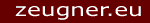Printing from the IHS Vienna yellow cable - or from home
You have a Windows Laptop and want to print from the yellow cable without using IHSVPN? Or you want to use an IHS printer from home?This small VBScript enables you to choose a PDF document, or any other UNIX-printable document (such as PS, PNG, etc.) from your PC and print it on an IHS printer.
Howto:
- Right-click here, choose "Save Target as..." and save the file on your PC.
- In the file, under
SETTINGS, you have to replaceYOURUSERNAMEwith your username andYOURPASSWORDwith your password. (You may set another printer as well.) - That's it. For printing, double-click the file and choose your document - and it will be printed. Or drag'n'drop the file you want to print to the icon of
PDFprintElaine. - Oh, and you need to have the PuTTY SSH client installed. It's wise to have PuTTY anyway. It's open source and can be downloaded here.
Other things you may want to consider:
- This method is relatively insecure, as your password is stored in plain text. You may want to encrypt the VBScript file.
- If you want to print non-Unix formats such as Microsoft .doc or .xls, you should print this file via the usual printing dialogue to a .pdf or .prn file (see here for printing to a .prn file - it's easy), and then drag the such-produced file on the VBscript icon.
- In
SETTINGS, under 'options' you may include some optional printer commands for duplex printing, several copies, etc. A description of these options can be found here or by typingman lprin Unix. - PuTTY is actually just needed for its Plink.exe, so actually you may want just to install plink from here.
- Note: Error handling is poor, and no warranty is associated with this script.